Creating Your Own Price Tags
4:28 PMIf you are going to be making tags that are printed off from your home computer you will need a software program for this. You can find FREE programs out there like Pic Monkey, Pixlr and Be Funky. Again these are free and do very basic commands. However, if you are familiar with graphic design and want something with a lot more bells and whistles you can use programs like Photoshop, Corel Paint Shop Pro or others.
Either way you decide to go, you are going to need two things. Clip art, and fonts.
Clip Art: Is a ready-made usually copyright-free illustrations sold in books or as part of a software package from which they may be cut and pasted or inserted as artwork. Here are a few samples.
Fonts: A font is a set of printable or displayable text characters in a specific style and size. Here are some samples of both cursive and plaint fonts.
Clip art and fonts can both be found on the web. There is a big world out there full of both. I will list sources down below. Please be very careful when selecting images or fonts because some of them may be copyrighted. What is copyright? Click here for an explanation.
Let's start with fonts. The two websites I use are: Dafont and Fontspace. There are more, but these are my go to sites. If you are not sure how to install these fonts just go to Youtube and do a search for "How to install fonts" there are lots of videos that walk you through the process step by step.
When you are about to select a font you will want to make sure the author of the font allows for commercial use. It will say either Free, For Personal Use or donate to author. You can make a small contribution to the author usually through paypal and then you are free to use the font if it says, donate to author.
Usually out beside the font, it will state how it can used. See sample below where I have drawn the arrow.
If you love vintage graphics, my all time favorite go to source, is The Graphics Fairy. Karen, the owner has kindly devoted so much time and energy to an ever growing database with free clip art. And guess what? It's all vintage inspired. You can find any and everything your heart desires here. Just check out some of these images. Click on images to enlarge and for the largest size, please visit her site.
Of course, there are some sites that charge a small fee like Etsy. There are millions of graphics that can be purchased and downloaded instantly through Etsy. Another place I purchase vintage graphics from is Neare Store. But feel free to do your search to see what you come up with too.
Clip art is everywhere. Look around your home. You will find clip art on old greeting cards, advertisements, wrapping paper etc. Now you are wondering how to get that clip art onto the computer. Well, that's where having a scanner comes in handy. I remember when scanners first came out there were so expensive. In fact, I still have my first Canon Scanner. I think I paid over $100 for it and it still works great. Nowadays you can find a built in scanner with printers for relatively cheap. They are usually 4-1 which will, copy, print, fax and scan.
The possibilities are endless when it comes to creating price tags. If you decide to print your own tags, you don't have to use plain boring cardstock paper. You can find fun cardstock paper at your local hobby store. It comes in different colors and patterns. There are some fancy hole punchers you can use to embellish the edges of your tags or to even create shaped tags like mason jars, deer heads, hearts, etc. Just take a stroll around your hobby store and you are sure to be inspired.
We hope this blog post helps to shed a little more light on creating your own tags. Youtube has all kinds of tutorials on just about anything you can imagine. I first started watching makeup tutorials years ago, but soon discovered they have a video for just about anything out there. So if you get stuck, just check to see if there is a tutorial out there. So good luck and happy creating!






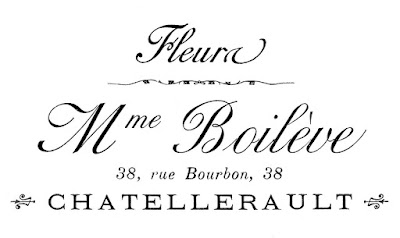

















0 comments